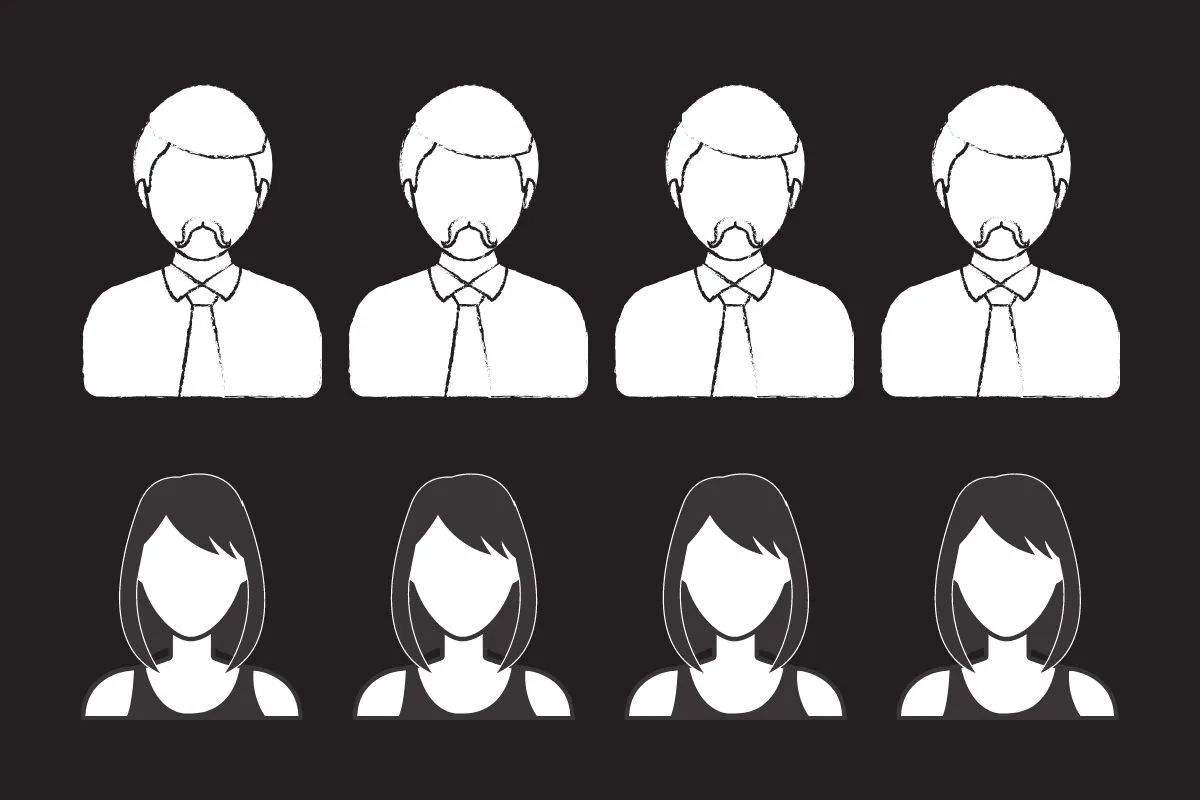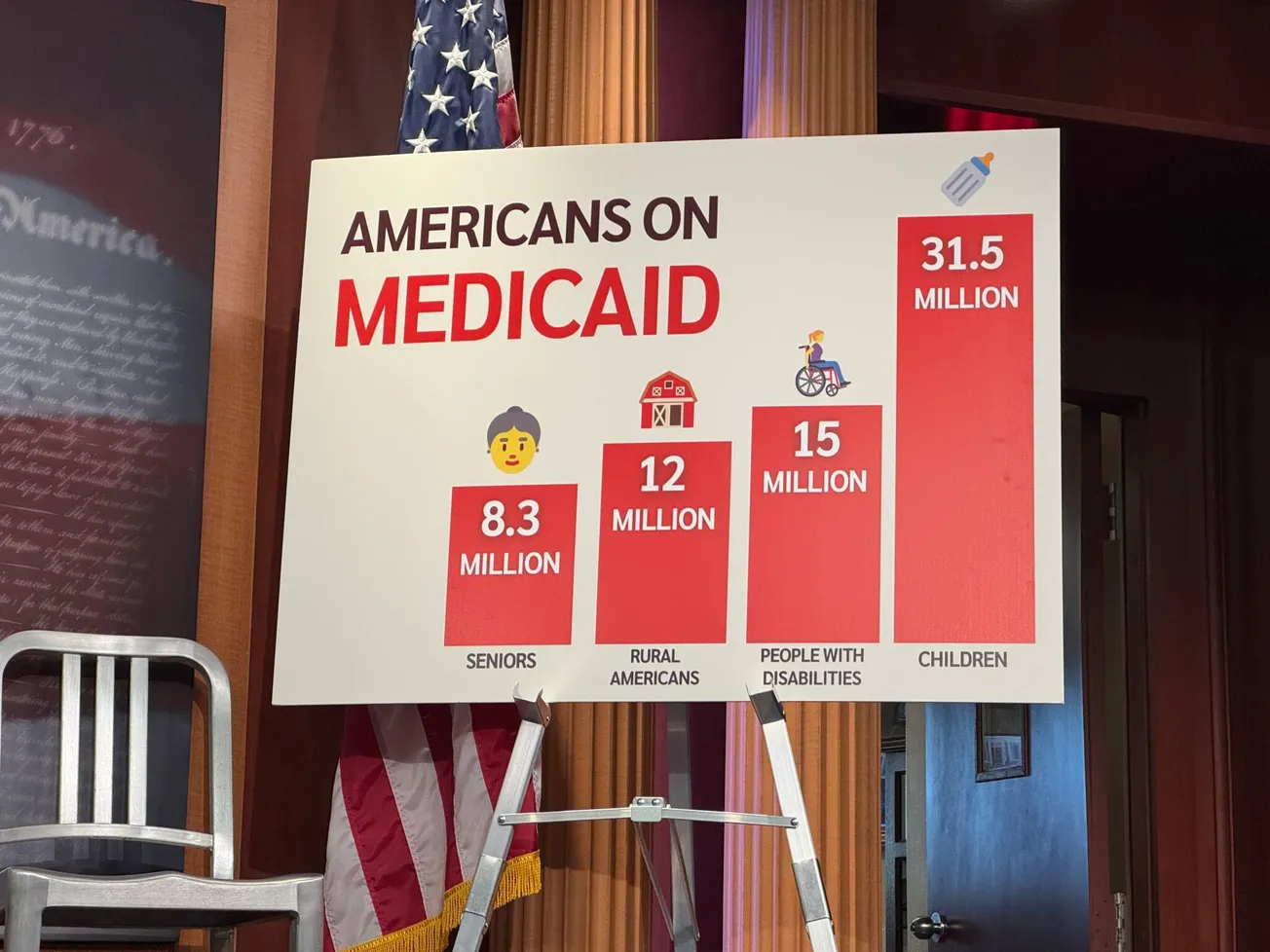We’ve just added two new features to our site, and we hope you’ll take advantage of them.
The PrintFriendly tool
This tool appears at the bottom of each post, with three buttons: Print, PDF, and Email. It looks like this:

Obviously, it allows you to print the article, save it as a PDF, or email it to someone. BUT, there is one feature of it that is not immediately obvious: It allows you to delete parts of the article and only send the parts you want.
For example, you may not want to include the featured image, as it usually just takes up space. Hover your mouse over it and then click it, and it will be gone. If you make a mistake, simply close the PrintFriendly dialog and start over.
The PrintFriendly tool is available to anyone viewing an article on the site, whether they are a Subscriber or not.
Article Likes
Again, this is pretty straightforward: If you like an article, simply click the Like button next to the sharing links. The heart will turn red, indicating the article has at least one like. (The Likes count is next to the heart.)
BUT – you have to be a logged-in Subscriber or Member to like an article. (Yet another reason to sign up for at least the free Subscriber level.)
So, if you think an article is worthy of positive feedback, be sure you are logged in, then hit that Like button.
--30--